by Victor C.
Team communication is very important for every organization. Employees are using email for communicating with each other. In the past, email was only about electronic messages from family and workers. However, now our email inbox is filled with automated newsletters, social media updates, and newsletters. Thus, it is not a good idea to use email for team communication. It can affect the productivity of your team. There are far better options available in the market.
Slack is one of the most famous team communication apps in the market. It was launched in 2013. Slack is an excellent app for communicating with your team. You can use it for communicating with your employees. Also, they are offering an excellent search API to its users. You can use it for finding the whole conversation based on some message. It is also easy to integrate with third-party apps like ZenDesk, GitHub, Dropbox, and Google Docs. This is another very important feature of Slack.
Contents
There are many advantages to using Slack. However, there are also many disadvantages. For example, Slack is offering a free plan to its users. However, there is a limit to the context searching feature. You can't use it after 10,000 messages. Also, Slack is not perfect for every team. The premium plans for Slack can be very expensive for some companies. There is no single solution available in the market. Every team has different requirements. Thus, they need different apps for satisfying their needs. In this article, we are going to talk about the best alternatives available in the market.
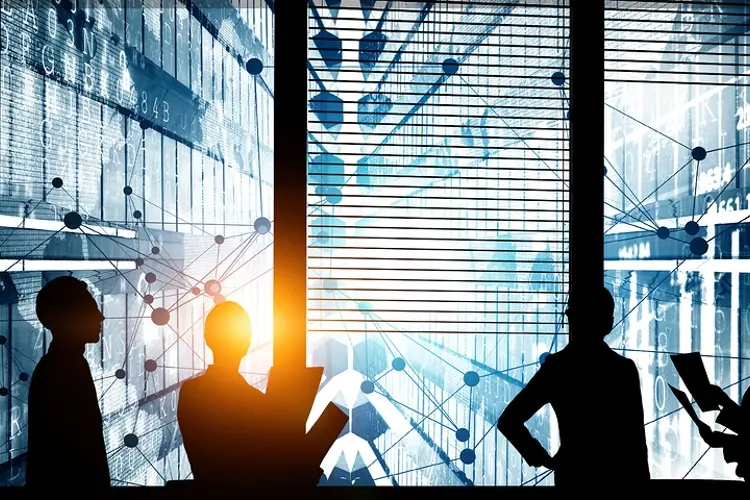
If you are still using Email for team communication, then you should switch to a new platform. We are going to talk about the best Team communication platforms available in the market.
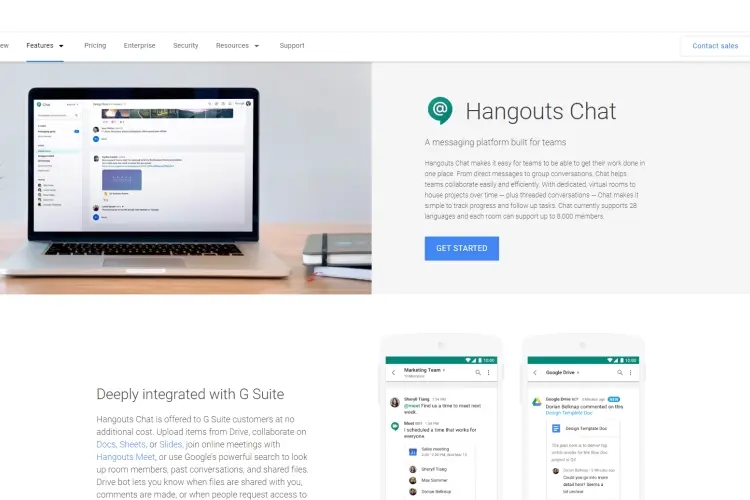
Hangouts Chat is going to replace the Google Hangouts for Google Suite customers. Google doesn't have any successful messaging app. However, they have created amazing products for team communication. Most companies are using Google Suite for boosting their productivity. If you are a G Suite consumer, then this app is completely free for you. You don't need to pay extra money to Google. Most businesses are already using the G Suite as their email provider. Thus, most businesses will get this communication tool for free. It is perfect for most of the companies.
You can use Hangouts Chat for written communications. Team members can send messages to each other in Hangouts Chat. This feature is similar to the slack chat feature. Hangouts Chat is connected with other Google services. Thus, you can easily find files in your Google Drive. Also, you can collaborate on Google Slides, Sheets and Docs. You can also use the Google search engine for finding past messages and shared files. Team members can also use Hangouts Meet for doing a team video call. This will help you in doing fact to face conversation. The best thing about Hangouts is that it is completely free. You can use it for working remotely. G Suite is also a complete communication suite. Thus, it can easily replace Slack. If you are switching from Slack, then G Suite is the next best thing.
This app is perfect for those people who are looking for a powerful and free Slack alternative. Hangouts Chat is completely free for people that already have G Suite. You can use it for messaging your team. Also, you can use it for video calling your team. It is one of the most powerful Slack alternatives available in the market.
Features:
Platforms: You can use their desktop app for messaging and video calls. Also, you can use their iOS and Android app.
Pricing: If you are a G Suite consumer, then this app is free for you. G Suite starts at $6 per month only.
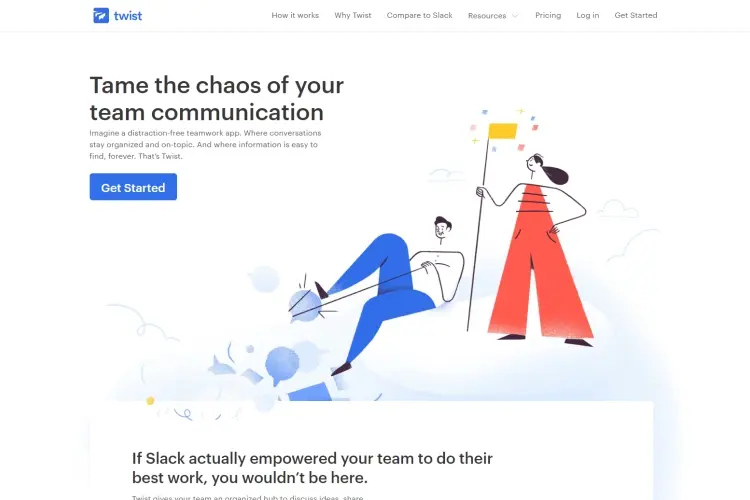
The twist is another amazing team communication app available in the market. It is trying to solve the problem of email communication. The twist is very similar to the Slack. It will organize your communication in different channels and threads. This will ensure that your content is accessible and organized. You can create new threads in this app. Also, you can send messages, assign tasks and attach files. You don't need to reply in real-time. If you are busy with some work, then you can reply after some time. The messages will be organized neatly. Thus, you can easily find any conversation. If you want to do a private conversation with a teammate, then there is a separate area for that. There is everything available in Twist. You can find the full history of any chat.
If you are looking for an app like Slack, then Twist is a perfect app for you. Twist will organize your chat by channels, threads, and topics. Also, you can search for any chat in this app. It is one of the best communication apps available in the market.
Features:
Platforms: Web, Linux, Windows, Android, macOS, and iOS.
Pricing: Free account offers 5 app integration, 1-month history, and 5GB storage. If you want unlimited access, then you need to pay $5 per month.
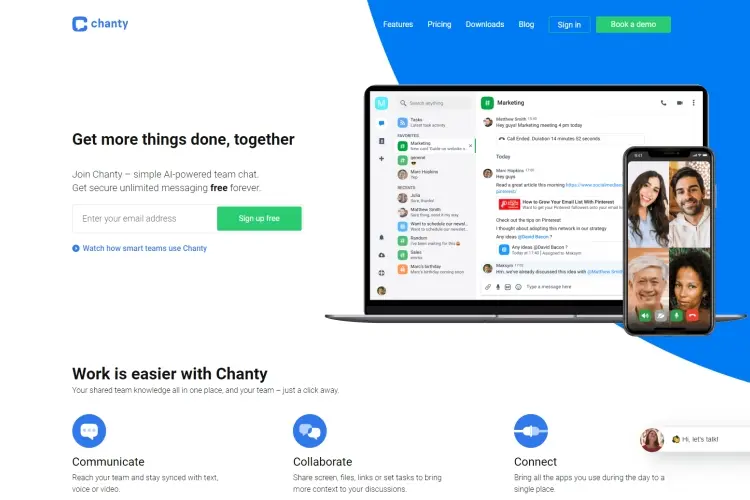
If you have medium or small-sized teams, then this app is perfect for you. It is similar to Slack. However, it is very affordable when compared to other apps in this list. Thus, it is perfect for small-sized teams. You can use it as a hub for all your messages, projects, conversations, and tasks. There are no restrictions on message history in this app. Thus, you can access full message history in this application. You can also use conversation actions for improving your experience. It will help you with pinning messages. Also, you can rename or leave any conversation.
Chanty will also help you in sharing media with your team members. You can share media from sites like Facebook and Youtube. It offers many more features like you can pin ideas, easy formatting and you can collaborate with your team members. This app is powerful like Slack. Also, the UI of this app is very simple. You can easily find anything in this app. In simple words, it is one of the best Slack alternatives in the market.
If you are looking for an affordable and powerful Slack alternative, then this app is perfect for you. Even the free version of this app is very powerful. The premium version of this app is very affordable. Thus, most teams can afford this tool.
Features:
Platforms: Web, Linux, Windows, Android, macOS, and iOS.
Pricing: Free for 10 members. If you want unlimited access, then you need to pay $3/month per user.
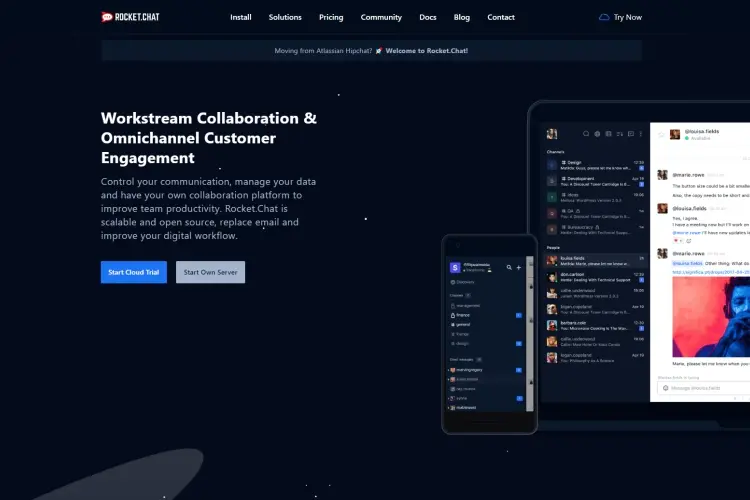
If you are looking for an open-source alternative, then this app is perfect for you. It is a completely open-source project. Thus, you can customize it according to your needs. If you have good coders in your team, then you can edit this app according to your needs. You can find the whole code of this app in the Github. Thus, you can also customize the source code of this app. This app is perfect for developers that can customize this app according to their needs. Rocket Chat is offering various features to its users. You can message your team members in this app. Also, it supports threaded messages. You can search the entire message history in this app. The UI of this application is very beautiful. Thus, you can easily find everything on this app.
If you have a team of developers, then this app is perfect for you. They can edit this app according to their needs. You will find all the features of Slack in this app. However, if you need more features then you can modify this app.
Features:
Platforms: Web, Linux, Windows, Android, macOS, and iOS.
Pricing: Free for 1k users. If you want unlimited access, then you need to pay $3/month per user.
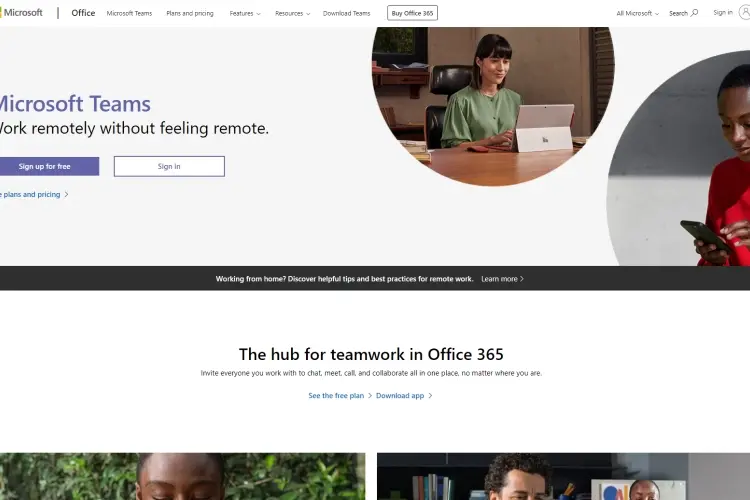
If your team is already using Microsoft 365, then this app is perfect for you. This is a completely free communication tool. However, if you are using Office 365, then you can access all the features of this tool. You don't need to buy this software separately. Microsoft Teams will allow you to do both video and normal chat. You can even hold meetings for more than 10k members in this app. It also supports group chat.
This app will seamlessly integrate with other Microsoft apps. You can share your files on OneDrive. Also, you can collaborate on MS Powerpoint, Excel and word. It supports thousands of third-party apps. Thus, you can integrate with your favorite apps.
This app is perfect for those teams that are already using Office 365. They can replace Slack with Microsoft Teams. You will get an amazing communication tool for free. If you are not using Office 365, then you can use their limited version. Thus, you can test the app before buying it.
Features:
Platforms: Web, Linux, Windows, Android, macOS, and iOS.
Pricing: Completely free for MS 365 users (starts at $12.50/user per month). You can also use their free with limited features.
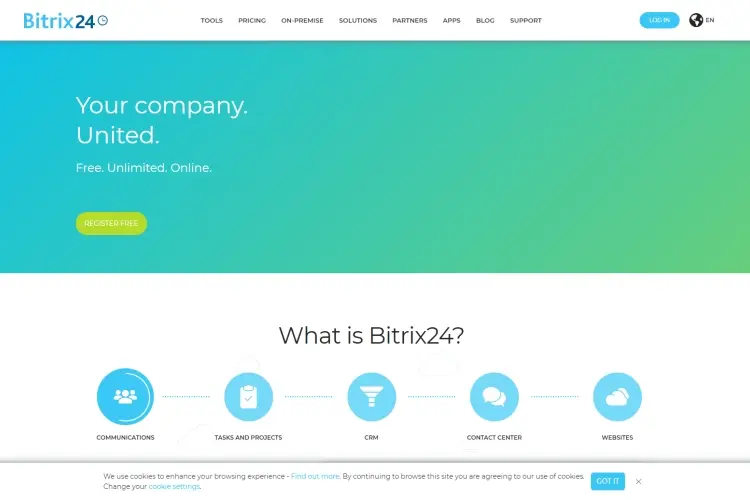
This is another very famous team communication app. Slack is famous for revolutionizing internal connections. However, Bitrix24 is offering better features. Their plans are also more affordable when compared to Slack. Thus, they are attracting small startups and teams. They are offering features like group and solo video calls. You can also use their file-sharing feature for sharing your files. They will notify you if someone has edited the message. You can also use their tasks and to-dos features. They are also offering a self-hosted version to their users. Thus, it is one of the best Slack alternatives available in the market.
If you are looking for a powerful Slack alternative, then this app is perfect for you. You will get a self-hosted solution. Also, it is very affordable. You can easily set up it. Bitrix24 is one of the best communication apps in the market.
Features:
Platforms: Linux, Windows, Android, macOS, and iOS. You can use both self-hosted and cloud-hosted versions.
Pricing: Completely free for 12 workers (up to 5 GB storage). If you need 100 GB storage, then you can buy it for $99 per month. You can pay $199 per month for unlimited storage.
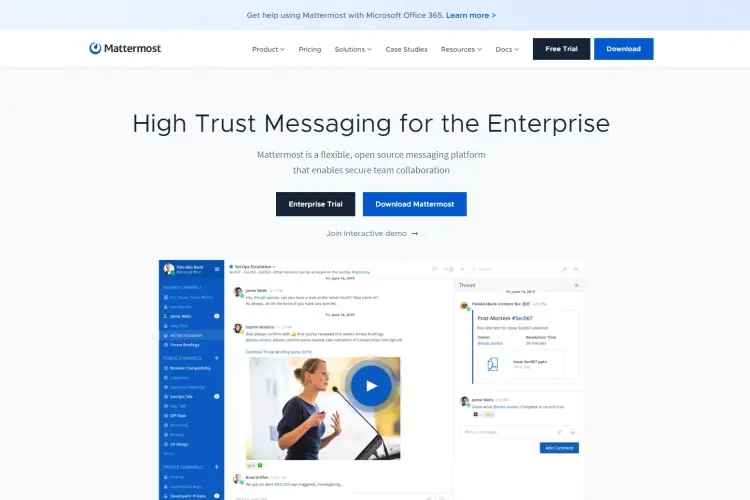
You can't host Slack on your enterprise server. This is the biggest disadvantage of using Slack. Most companies are dealing with sensitive data. Thus, they want to use an in-house server for communication. If you are one of those companies, then Mattermost is perfect for you. It is a completely open-source tool. Enterprises can run it on their servers. Thus, you will have full ownership of your data. You can protect your data by using a VPN and firewall. Mattermost also supports encryption algorithms like 2048-bit RSA and AES-256.
Mattermost also supports most of the communication features. You can talk with your channels and teams. Also, they have a powerful search engine API. You can search for any message in this app. It also supports screen sharing, video calls, and voice calls. They are also offering customizable notification systems to their users. Mattermost is also helping DevOps team in communicating with each other. They are offering DevOps integration tools to their users. It supports most extensions and plugins. Also, you can use custom commands in Mattermost.
If you are dealing with very confidential data, then this app is perfect for you. It will help you in protecting the privacy of your data. You can host the app on your own private server. Thus, only you can access your data. Mattermost also supports many encryption practices. If you are using DevOps tools, then this tool is perfect for you.
Features:
Platforms: Linux, Windows, Android, macOS, and iOS.
Pricing: Small teams can buy their $3.25 per user per month version. Enterprises can buy their $8.50 per user per month version.
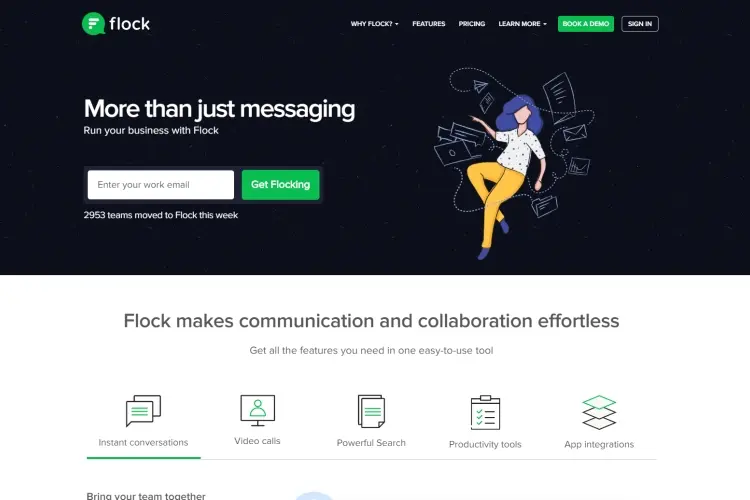
If you are looking for a powerful messaging and collaboration platform, then this app is perfect for you. Flock is offering features like team messing, file sharing, filtering, and powerful search. You can also send a private message to your team members. The UI of this app is very beautiful. You can easily find anything in this app. Flock is perfect for remote teams. It supports both audio and video calls. Also, you can conduct team meetings. This will help you in collaborating with your team members.
Flock is also a great tool for general collaboration. It supports various business-related collaboration tools. You can use tools like reminders, note sharing, and to-do lists. It will also allow you to conduct pools.
If you are looking for a messaging app with powerful collaboration features, then this app is perfect for you. It is very similar to Slack. The collaboration features of this tool will help you in working with your team. You can even create tasks from your team member's messages. This will help you in converting the ideas to tasks. They are also offering rich-text notes to their users. Your team members can create notes at the same time.
The flock will also help you in automating tasks. You can automate even hard tasks by using this tool. This will help your team in avoiding repetitive tasks. You don't need to worry about tasks like handling claims and adding new members. If you have a team of remote workers, then this tool is perfect for you. It is the perfect collaboration tool for your tool. You can store all your projects, tasks and conversations in one place. This will help you in managing your remote team.
Features:
Platforms: Linux, Windows, Android, macOS, and iOS.
Pricing: Free version offers 10 GB file storage. However, you can search up to 10000 messages only. You can buy their premium version for $4.5 per user per month.
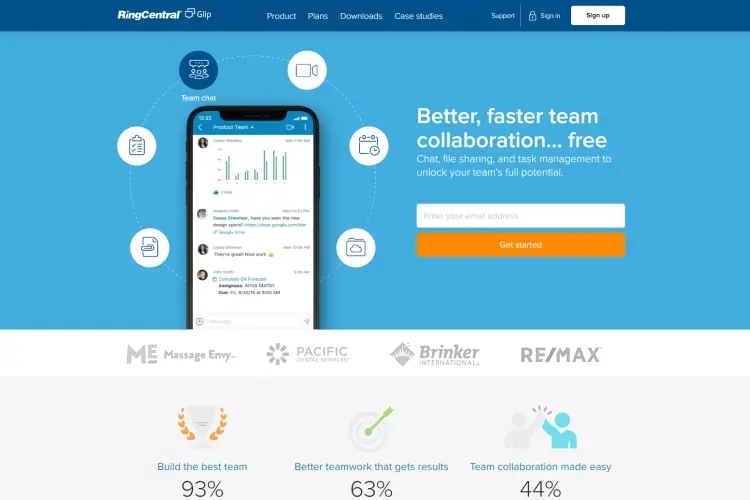
Most Fortune 500 companies are using this team communication tool. Glip is offering both free and premium versions to its users. It is one of the best collaboration tools for enterprises. You don't need to worry about using different cloud-based apps. Glip will help you in managing your tasks, calendars, video calling, and notes. It will also store your chat history. Glip will help you in managing your projects. You can also use it for interacting with your clients. Glip is offering amazing features to enterprises.
If you want to switch from traditional emailing, then this app is perfect for you. Glip is offering a powerful productivity tool to its users. The pricing of this tool is affordable when compared to other apps in this list. Thus, it is also perfect for medium and small-sized businesses. If you want to switch from Glip, then this app is perfect for you.
Features:
Platforms: Chrome OS, Windows, Android, macOS, and iOS.
Pricing: The free version offers 500 minutes of video. You can buy the premium version for $5 per user per month.
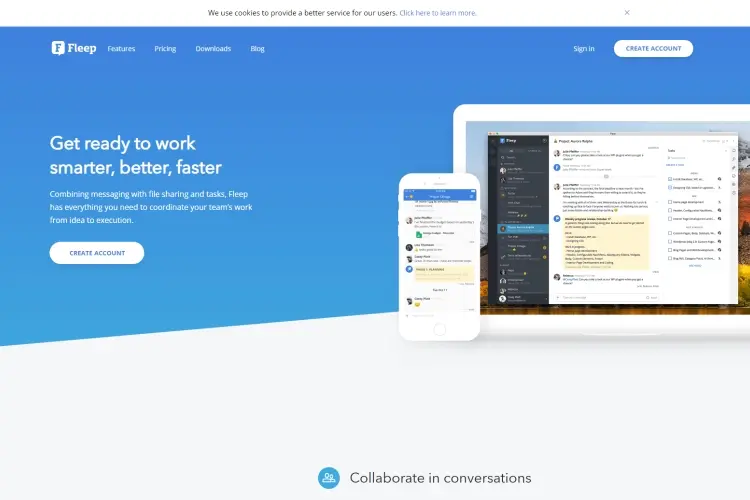
This is the last alternative of Slack on this list. Fleep combines a file-sharing system with a messaging platform. Thus, your team can use it for managing everything. This tool is offering various features to its users. However, messaging is still the most important feature. You can create a conversation about your projects in this app. Also, you can communicate easily with your team members. It will even allow you to highlight important messages. If you want your team to read some messages, then you can pin it on boards. Fleep also supports various third-party apps. Thus, you can integrate with third-party apps. Fleep also supports screen sharing and video calling. You can use this feature for conducting team meetings. This app is pretty similar to Slack. Thus, Slack users can switch to this app.
This app is very similar to Slack. However, it is offering more features to its users. Fleep is not powerful like other tools in this tool. If you are looking for a tool similar to Slack, then Fleep is perfect for you. The best thing about Fleep is that even their free tier offers various features. You can access your full message history. This is perfect for small teams.
Features:
Platforms: Linux, Windows, Android, macOS, and iOS.
Pricing: Free version offers features like 10 GB file storage and full message history. If you want unlimited storage, then you can buy a premium version for €5 per user per month.
These are all the best communication tools available in the market. You can use them for communicating with your team. These are also the best Slack alternatives in the market. I have tried to include the price, features, and performance of these tools. Thus, you can find the perfect tool for your team. If you are low on budget, then you can go for some free tools. These tools are also offering a free version of their app. Thus, you can test the app before buying it. This will ensure that you are buying the best app for your team.

About Victor C.
Victor is a highly acclaimed sports writer known for his insightful analysis and captivating storytelling. Born and raised in a small town, he developed a deep passion for sports from an early age. He excelled in both academics and athletics throughout his school years, which laid the foundation for his future career.
 |
 |
 |
 |
Yo get FREE Gifts now. There're other Freebies here
AdBlock now to see them all. Click a button below to refresh
 |
 |
 |
 |